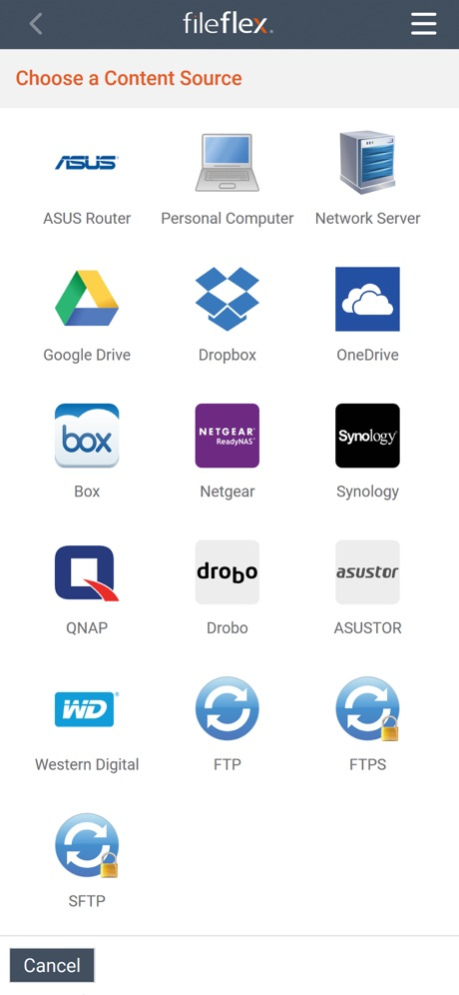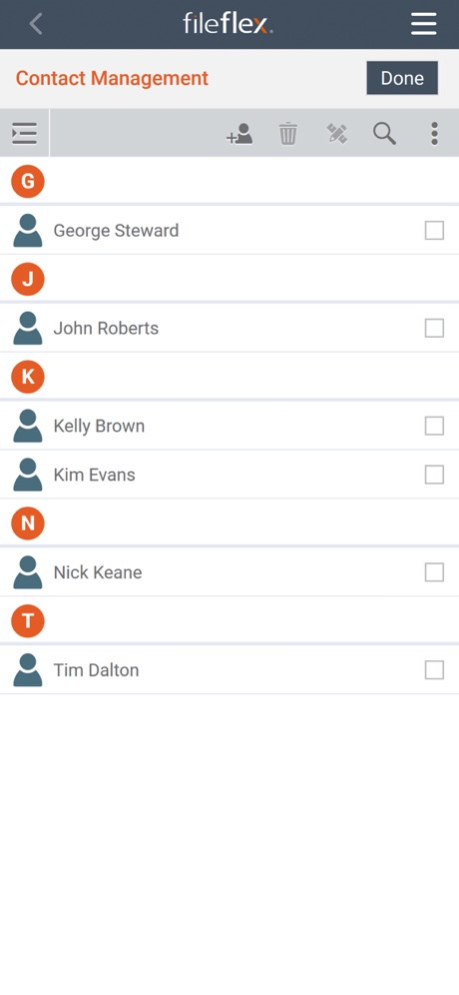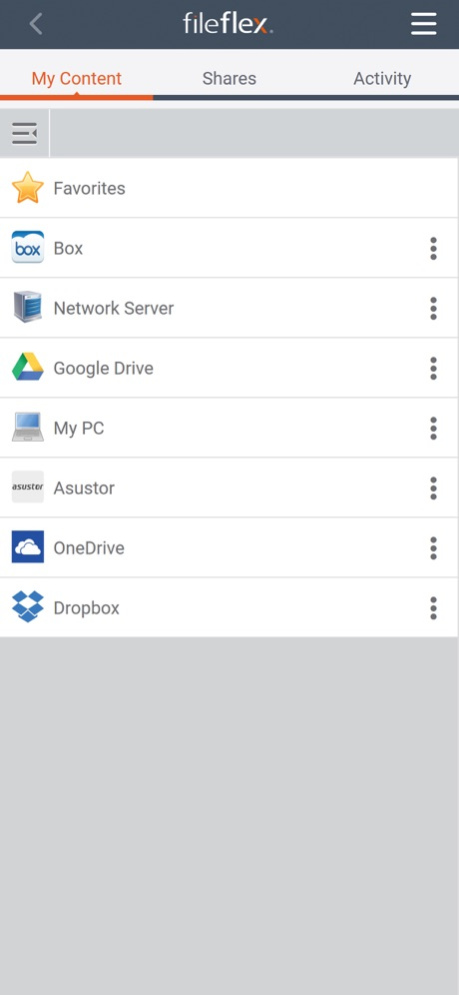FileFlex 3.24.1
Continue to app
Free Version
Publisher Description
FileFlex is a service from Qnext Corp that enables you to be easily and securely access, share and stream massive collections of files, pictures, videos, music and movies from your own storage, no matter where you stored them, where they are or what device you are using - securely, from behind your own firewall - without any downloading, uploading or costly clouds.
Now you have a simple, user-friendly way to remotely access, share and stream 100% of your content, without having to move your content anywhere in order to do so.
FileFlex enables remote access of files from their source locations. The location of the file can be on any storage device – a server, NAS, PC or cloud. This enables storage to act an extension of your smart phone, tablet or remote PC. You don’t need to build a private cloud or copy anything to a third party public cloud provider - with FileFlex you use your own storage instead.
FEATURES
Remote Access
It provides you remote access to your files and folders from their source locations, no matter where you stored them. Access can be from any PC or mobile device; or any internet connected kiosk. The access to all storage is from a simple dashboard.
File Sharing
It allows you to remotely share files from their source locations without having to sync, move or upload them to the cloud. The files and folders you share act like an extension of your recipient’s local device. There are no storage limitations, no file size limits, no quality degradation (no compression) and no complicated IT type setup requirements for the sharing of files.
Media Streaming
It allows the streaming of media files from their source locations to the user or to any contact. This allows the consumption and sharing of massive collections of home videos, movies and music by family and friends right from where they are stored. You don’t need to upload to the cloud and they don’t need to download – they stream from your storage.
Remote Multi-Location File Management
FileFlex is arguably the world’s best file manager app because it provides remote file management between multiple devices. The traditional file manager include an ability to create folders, as well as cut, copy, paste, move and upload and delete files. But that is where a traditional file manager ends. It works for devices you are connected to, but not when you are remote.
FileFlex enables you to use any internet connected smart phone, tablet or secondary computer to remotely cut, paste, copy, delete, rename, move and organize any document no matter where it is stored. You can even cut, copy and paste files between your various storage devices remotely.
Remote Network Access
It turns networked devices into a powerful gateway into all storage. For example, with FileFlex on your server ( or NAS, or networked PC), you can use that server to access, share, stream and perform remote multi-device file management functions to any and all the storage on the server and all storage on the server’s network.
Automatic Backup of Photos and Videos To Your Own Storage
FileFlex allows you to back up your photos and videos from as many smart phones as you want to whatever storage you own. You can even set it to only back up when connected via WiFi so as to not use up your cellular data.
Security
With FileFlex, your files stay in their source locations and nothing is copied to a third party. Access and sharing uses high level encryption. Sharing is permission-based, to confirmed contacts only - not a link that can be forwarded or shared on social media. Sharing can be revoked at any time and can be restricted to ‘view or stream only’ with downloading of shared files prohibited. Finally it includes an activity log so that you can know who accessed and/or downloaded shared files and when.
Sep 14, 2023
Version 3.24.1
Bug fixes related to login
About FileFlex
FileFlex is a free app for iOS published in the Office Suites & Tools list of apps, part of Business.
The company that develops FileFlex is Qnext Corp.. The latest version released by its developer is 3.24.1.
To install FileFlex on your iOS device, just click the green Continue To App button above to start the installation process. The app is listed on our website since 2023-09-14 and was downloaded 16 times. We have already checked if the download link is safe, however for your own protection we recommend that you scan the downloaded app with your antivirus. Your antivirus may detect the FileFlex as malware if the download link is broken.
How to install FileFlex on your iOS device:
- Click on the Continue To App button on our website. This will redirect you to the App Store.
- Once the FileFlex is shown in the iTunes listing of your iOS device, you can start its download and installation. Tap on the GET button to the right of the app to start downloading it.
- If you are not logged-in the iOS appstore app, you'll be prompted for your your Apple ID and/or password.
- After FileFlex is downloaded, you'll see an INSTALL button to the right. Tap on it to start the actual installation of the iOS app.
- Once installation is finished you can tap on the OPEN button to start it. Its icon will also be added to your device home screen.